Create a Portal
Portals enable your clients and vendors to access and update their data. With Subsystem, every portal ships with secure password authentication and field-level access controls.
Applications Tab
If this is your first application, you can start by navigating to the Applications tab under the organization you want to work in.
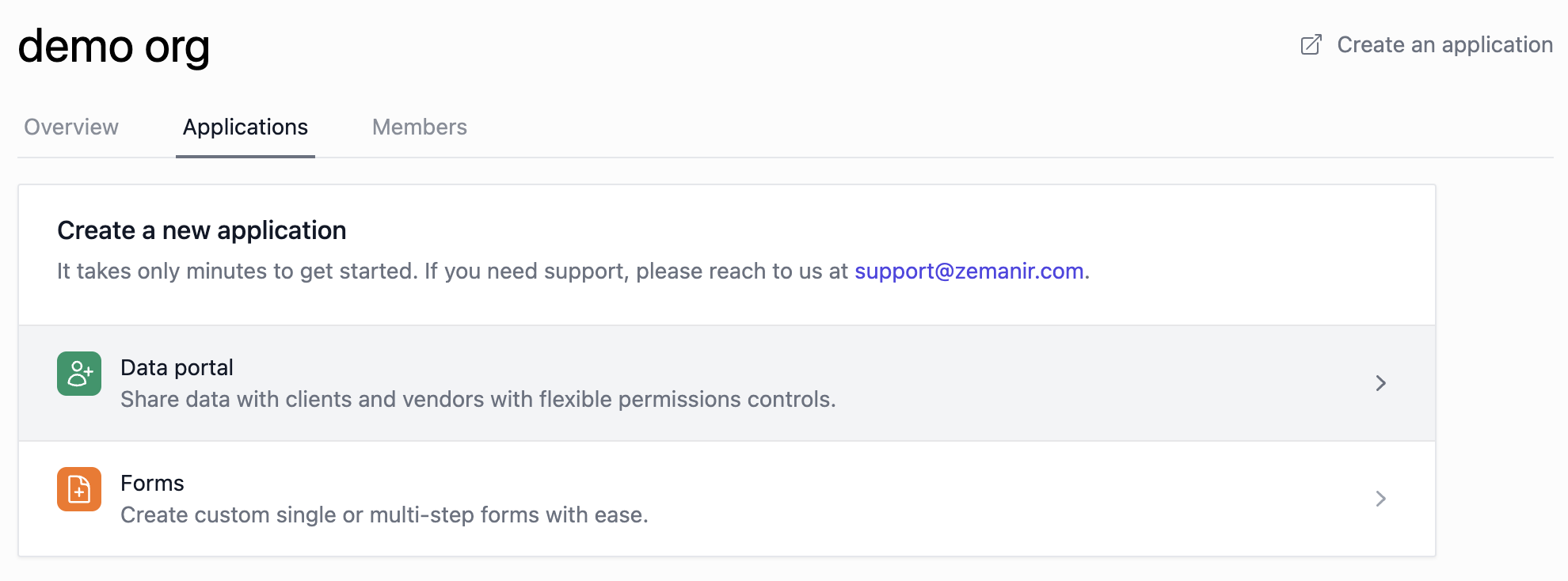
Portal form
Complete the form and click Create.
💡
An application's name must be unique and cannot exceed 50 characters. Unlike an organization's name, it can contain dashes, but no other special characters.
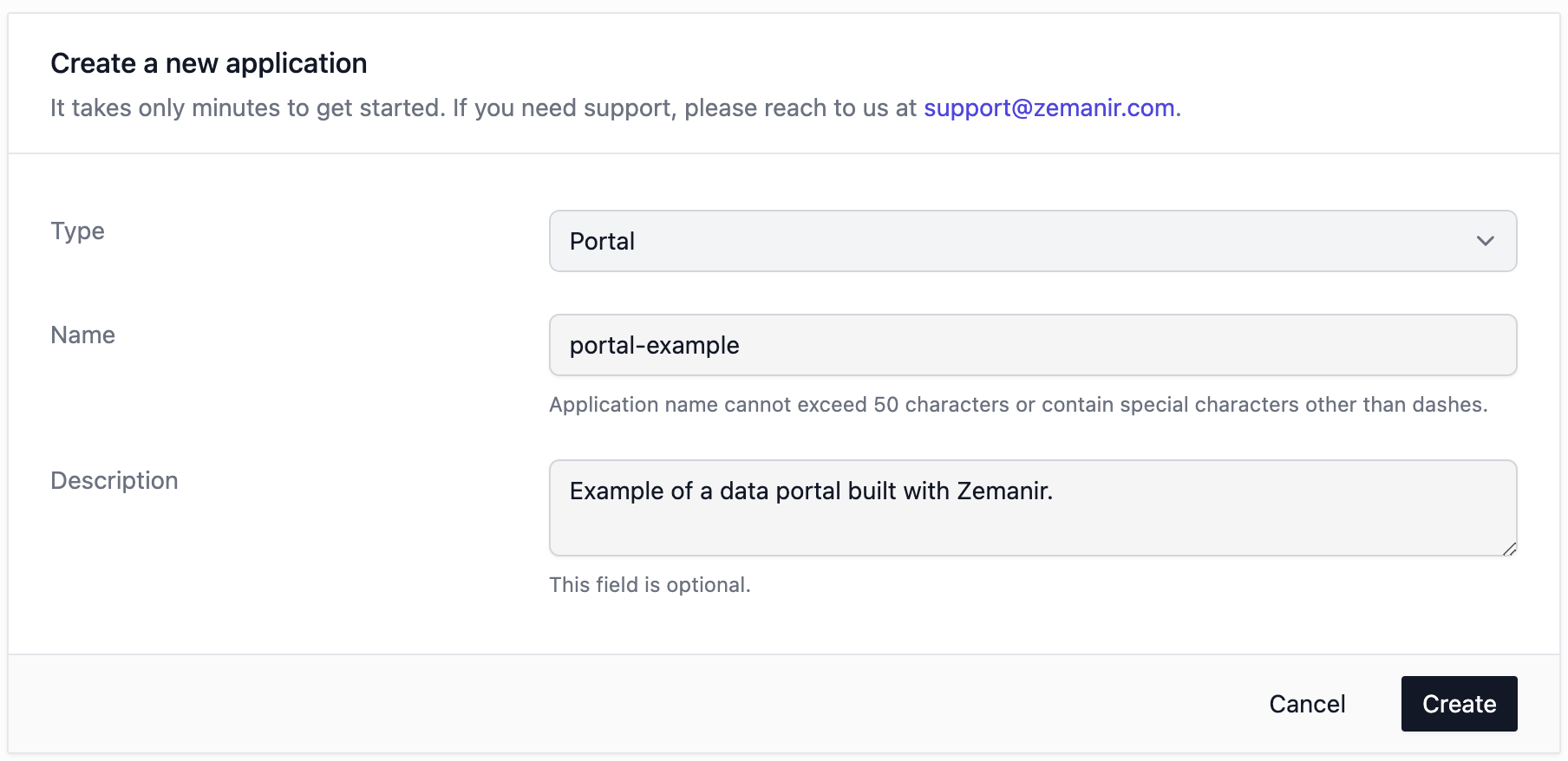
After you've created the portal, you can configure users, access controls, and permissions.